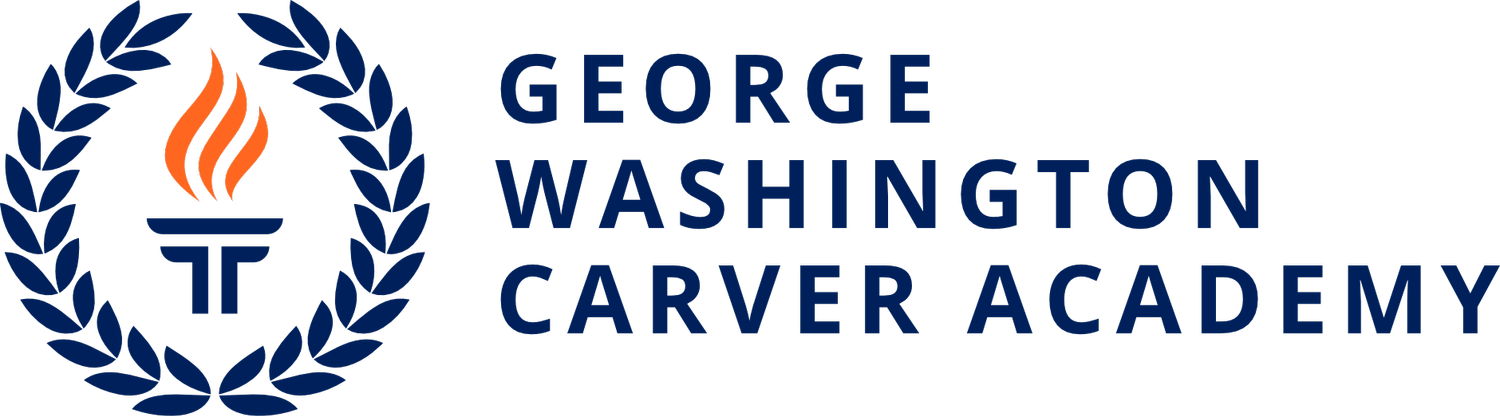Blinq Business Card
It’s time to get SPICY… Let’s create your new BLINQ digital business card.
When you create a Blinq virtual business card, you will automatically generate a QR code linked to your digital business card.
Before you begin, make sure you have downloaded the top rated Blinq app and have it open ready to go.
iOS and iPhone users, use this download link: Blinq iOS App
Android users, this download link is for you: Blinq Android App
Visit https://blinq.me/pricing
Create Free Account. Select “Get Started” under Free $0.
Add your first and last name.
Insert the following GWCA info as you see here.
Company Logo (Find here: https://drive.google.com/drive/folders/1JSOAvxDVeXMjZsZWcyDD7z4O7LUROzZH?usp=drive_link)
Profile Picture (select your own headshot)
Cover Photo (Find here: https://drive.google.com/drive/folders/1JSOAvxDVeXMjZsZWcyDD7z4O7LUROzZH?usp=drive_link)
Add your details.
Name
Title
Company Name: George Washington Carver Academy
Email: Enter your GWCA email address
Company URL: gwcarveracademy.org
Address: 14510 Second Ave. Highland Park, MI 48203
Click Next.
Create A Blinq account: Use your GWCA Credentials.
Sign up!
Get the Blinq app
For quick access to your card you can download the Blinq app by scanning the QR code below (or by clicking the link).
Download your card link.